
You are only as efficient as your client. We kept that in mind when we created our process. Our goal was to arm our clients with all of the tools and resources they would need. Ultimately, we wanted to make it easy to collaborate, review and communicate with us. With this at the forefront, we created a toolkit of web apps we use to alleviate the risk of bottlenecks and keep everyone focused on the tasks at hand.
Our Top Web Apps
Keeping all of this awesome information on these web apps to ourselves would just be plain greedy. Let’s take a closer look at some of our favorite web apps and how we apply them to certain situations:
- Basecamp
- Slack
- Jira
- UberConference
- Google Apps
- Invision
- Coggle
- Typeform
Basecamp
First up in our list of favorite web apps is Basecamp. It’s a great project management tool where you can have discussions, set tasks, deadlines, and share/store assets. Think of it as a task manager on steroids, complete with sharing permissions and more.
If you couldn’t tell, we’re big fans of Basecamp. We use it to map out our entire project workflow in their templating. It makes it simple for our clients to track what stage we’re in. Generally, we use Basecamp for two different types of approaches:
Full-Cycle Website Development
For our web development projects, we always start by onboarding the client into Basecamp. We send them a tutorial explaining how we use this dynamic system. From there we navigate through the project, using the platform to communicate and manage creative assets. Living within the Basecamp ecosystem helps us avoid missed tasks, emails and gives us the ability to keep everyone up to date in real-time.
Software Development
During a software development project, there are many times where planning and discussions are necessary without submitting tickets. When faced with these situations we dedicate our Basecamp project to becoming the forum for non-ticket discussions and storing all necessary documentation. For all other software development related tasks, we use Jira, which we’ll cover later on.
Slack
Over the last few years, Slack has become an industry-recognized brand when it comes to communication. They just make communicating with your team extremely quick and simple. Emailing back and forth can be tough, especially if the person is working on a million other tasks. There’s a risk of your email being buried or overlooked, which could leave you unsure of what to do next. Slack resolves this issue through dedicated channels you set. That and a handful of other innovative features that makes it shine among the likes of Skype and Google Chat.
If you were to walk up to any Areli team member randomly, there’s a 99.9% chance they have Slack open. For us, Slack is great for quick chats that don’t require a documented thread. If we need to find out about an invite status for a meeting, we can do so without adding to the email fodder. With some of our partners and larger clients, we will actually create a separate Slack team with channels dedicated to specific issues and requests. This way we can stay in direct contact with them within a specific ecosystem.
When it comes to using the asset upload features of Slack we use it more for revision rounds and store the final versions in Basecamp. One of our favorite features of Slack is their customization capabilities including their custom welcome messages and iconography.
Jira
Jira by Atlassian is a great tool for any custom software development team. It helps teams use Agile methodologies to effectively ship quality code at a quicker, more steady pace. With teams of Product Owners, Project Managers, Developers and everyone in-between, compiling a list of tasks can be overwhelming to maintain. When using Jira, anyone can easily add a tagged ticket to the project’s Backlog.
Using our backlog list, we have weekly Scrum meetings to create Sprint iterations based on the priority of each ticket. We also consider other factors such as the client’s budget, and our team’s capacity to work on the project as a whole. Because the concept of a Sprint is to self-dedicate to a set number of tickets in the iteration to develop, test and release quality code as often as possible.
Jira helps everyone involved quickly see where tickets are in each Sprint iteration with another Agile practice known as Kanban views. Kanban views is a column system with various stages of the Sprint. For our approach, we break down our process into the following columns:
To Do
When tickets are selected for the Sprint iteration, items are marked as a To Do. This acknowledges that they are ready to be worked on.
In Progress
The ticket is moved to this column when the developer is ready to work on it. This column helps the Project Manager easily see what the developer is currently working on.
Quality Assurance
After the ticket has been addressed and the developer is satisfied with their work, the ticket is passed to Quality Assurance for testing. It’s a critical stage ensuring the ticket is functioning as intended. If something seems goofy, it’s sent back to development before it’s sent for client review.
Client Review
After the QA team’s approval, we send it to the client who performs their own test to validate everything is to their satisfaction.
Ready for Release
Once we have client approval it’s queued for release at the end of the Sprint iteration.
Closed
We’re at the last step in the process, hooray! Now that all of the tickets that were committed on during the start of the Sprint should be developed, tested and readied for release. Once released, Jira assigns all tickets to a version number, organizing a changelog of what has been completed in each release.
UberConference
When it comes to conference bridges, you don’t have to break the bank with a robust system or expensive applications from Citrix. You can get the same features for less through UberConference. Once you sign-up you get a dedicated URL, conference line, and the assurance of never needing a PIN again. UberConference’s variety of features makes it simple to communicate with clients or your team wherever you are.
For us, UberConference continues to prove its value each and every time we use it. With team members across the country, a dial-in for weekly scrums and client kick-offs they can access via phone or the web make things simple. The environment also gives you the same great features of applications like Citrix, making it extremely adaptive. Some of our favorite features from UberConference are the Screen Sharing and Recorded Transcripts. Both come in handy in client and internal situations for review, accountability, and task management. With a free and paid service, UberConference is definitely a resource to check out!
Google Apps
Let’s go beyond Google’s search engine, AdWords, Analytics, and WebMaster Tools. They’re all extremely valuable, ESPECIALLY Google’s App Suite. It’s a treasure trove of tools and features including branded emails, cloud-sharing, and online apps for document creation. Additionally, their storage and document creation ecosystems make it effortless to share and collaborate with co-workers around the world.
To say we use Google Apps for everything is an understatement. With a virtual agency like ours, collaborating in real-time is crucial. By using their apps, workflow handoffs are seamless while locating the necessary client material has never been easier. Google’s sharing permissions keep roles organized and group email aliases keep the inboxes tidy.
Invision
Invision’s prototype web app offers the ability to review and collaborate on project iterations every step of the way. Similar to Google Apps and Basecamp, you can set various permissions to every project, keeping everything organized. With Invision, you have the ability to invite clients to comment, offer insight on design choices or potential features using Tour Points, and much more. Their user interface makes it easy to identify prototypes pending approval, what is still in progress and keeps the focus on the prototype. A running transcript of comments also helps keep track of any outstanding issues or items that still need to be addressed.
Our clients and team members have fallen in love with everything about Invision. For our clients, they love seeing the mockups firsthand and being able to comment on it directly. Other annotation tools can be clunky, and no one wants to waste paper when they don’t have to! We’ve been able to create an invaluable experience to our clients through the use of their Tour Points and Boards. Our team went head-over-heels for all of the integration features with Sketch, Photoshop, and Zeplin, in addition to gaining a centralized area for all creative inspirations. Their blog posts also offer amazing insights on everything from the business-centric to whimsical. If you ever have some time to kill, definitely check out some of their posts!
Coggle
Sometimes, during the early stages of a project, nothing beats a blank workspace for planning. Visualizing the bigger picture and breaking it down task-by-task can be a pain in a text document or spreadsheet. Mind-mapping is a great way of staying organized and Coggle provides you with everything you need to plan away. Furthermore, whether you are strategizing, writing a book, or developing a website, Coggle’s interface and features can visualize your project at hand. Using their branches, colors, linking abilities and more you can stay organized while ensuring everyone always has an eye on the bigger picture.
Initially, we only used Coggle for Sitemaps and Information Architecture. We would plan out a website’s framework using branches before submitting it to the client for approval. It didn’t take us long to understand Coggle’s potential within our company, and started using it for anything related to planning. Now, we use it for everything, including content strategy and biz dev planning.
Typeform
Customer experience is the cornerstone for all strong brands. Over the last decade, there has been an increase in brand surveys and reviews. To be honest, most of these surveys suck. They usually lack anything engaging, which makes them ineffective. That is unless you’re using the web app Typeform. With their platform, brands are able to create an experience rather than a survey. Their customization features allow brands create surveys in-line with their identity while adding their own personal touch in their questions.
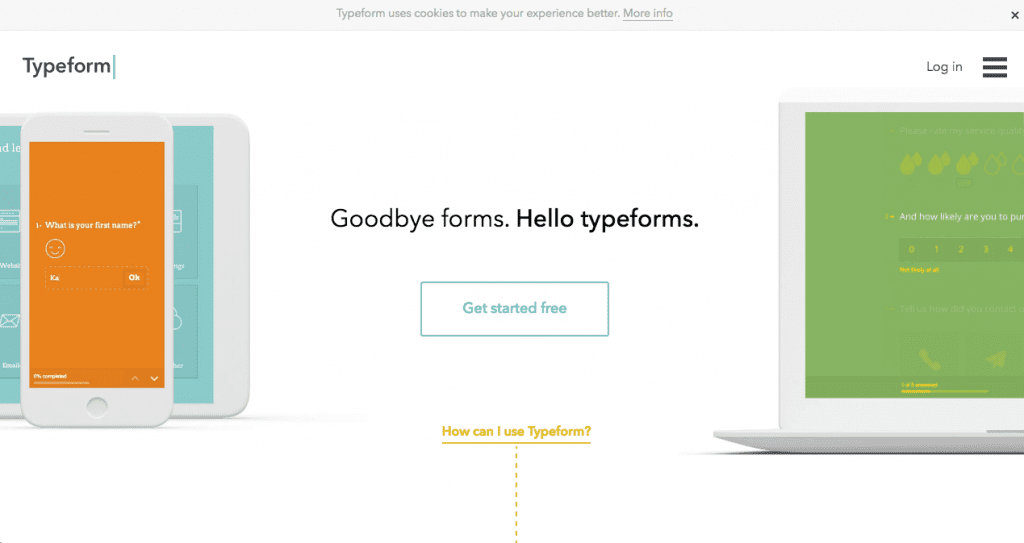
Our projects always begin with a Discovery phase, where we identify pain points, locate assets, and review overall client goals. By using Typeform, our clients now have an easy and efficient way to provide us with all of the answers we’re looking for, without being invasive. Along with branding our surveys, we are able to create questions in our own voice. The process remains as a conversation than an interrogation which has resulted in better insights.
To Sum It Up – Our Favorite Web Apps
For us, all of the web apps we mentioned above are irreplaceable. The exceptional results that our clients have come to associate with the Areli name because of this toolkit we’ve created. Explore some of the web apps above and be adventurous! While these are our favorites and work well for our needs it doesn’t mean they’ll do exactly that for you. Don’t be afraid to try out some new web apps and see which work for what you’re trying to accomplish.
If you’d like some more ideas on other web apps that could help, be sure to check out our other post, the 10 Best Apps for Startups.

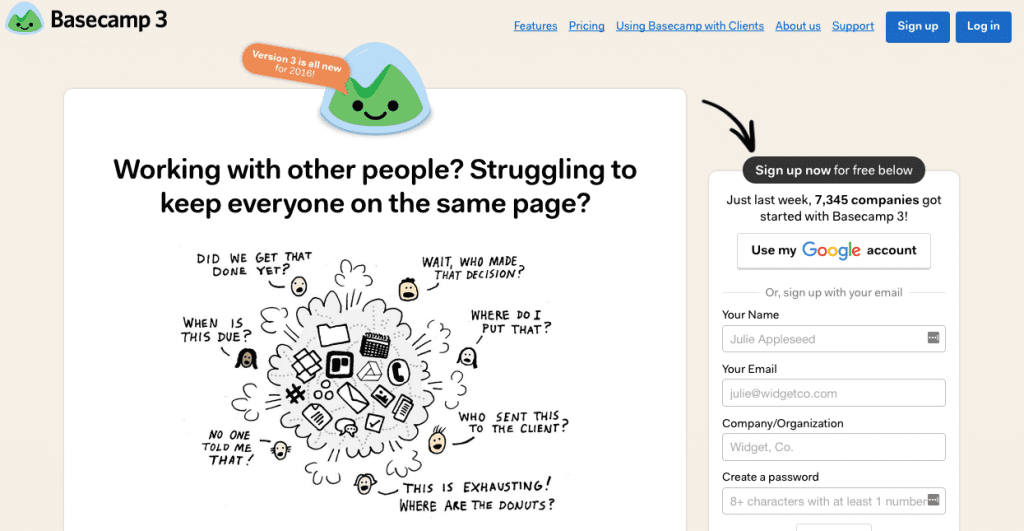
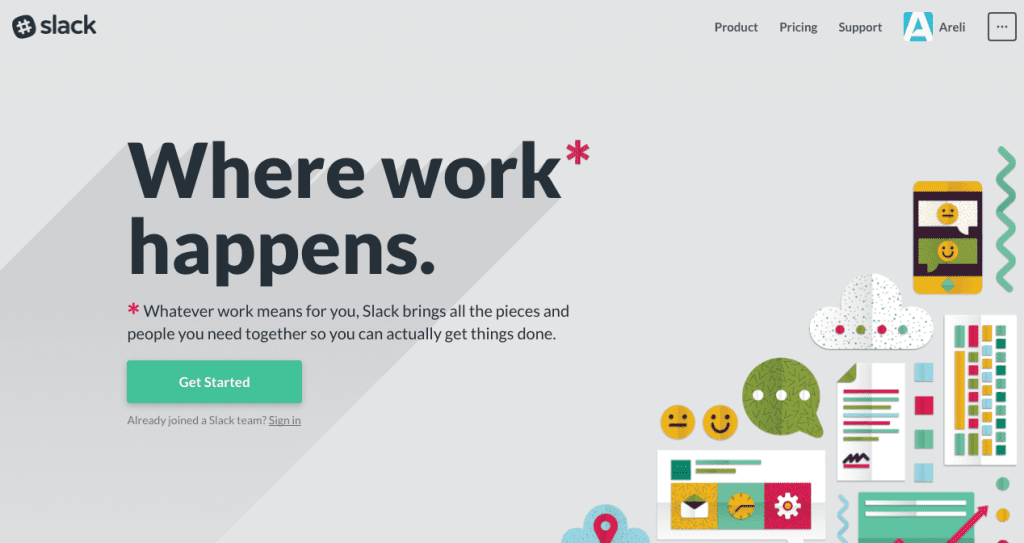
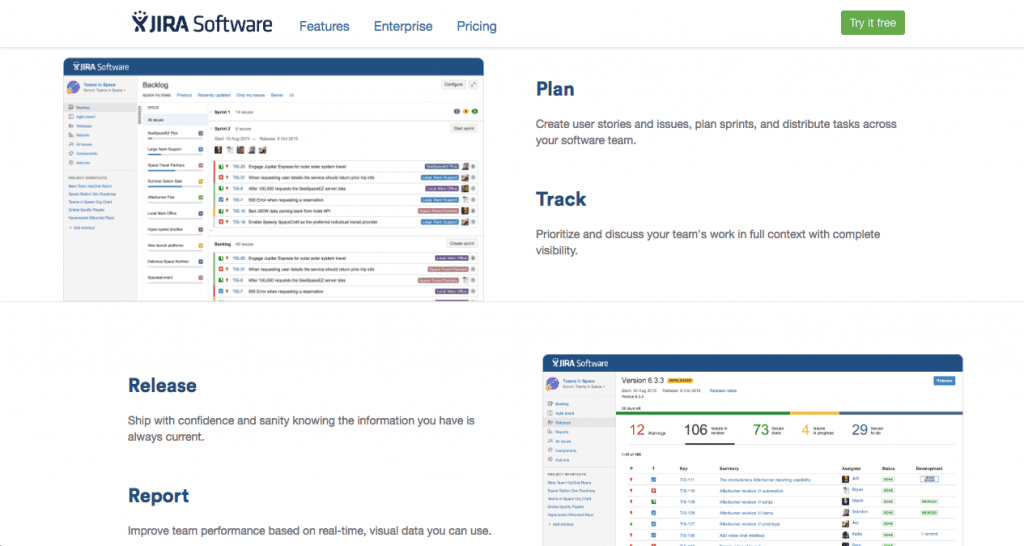

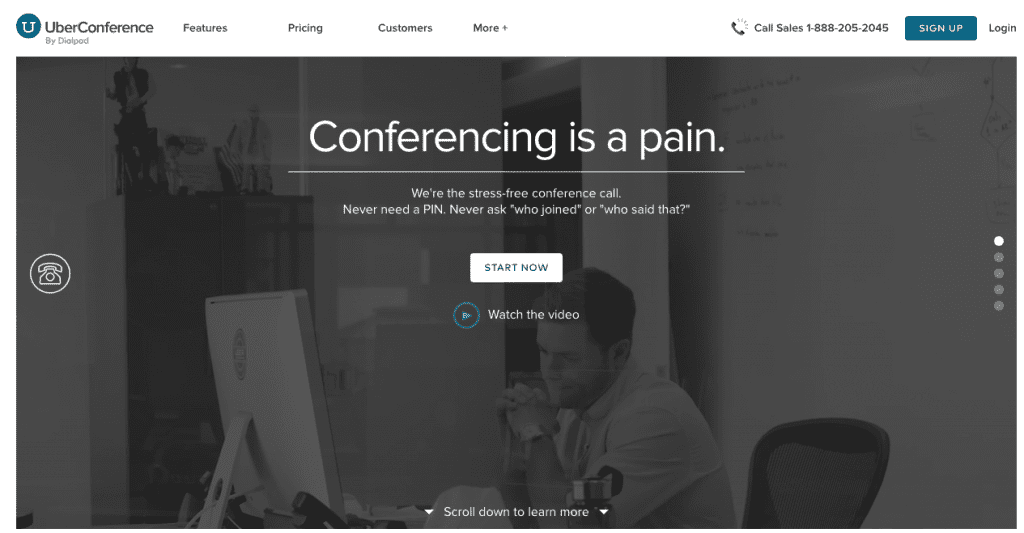
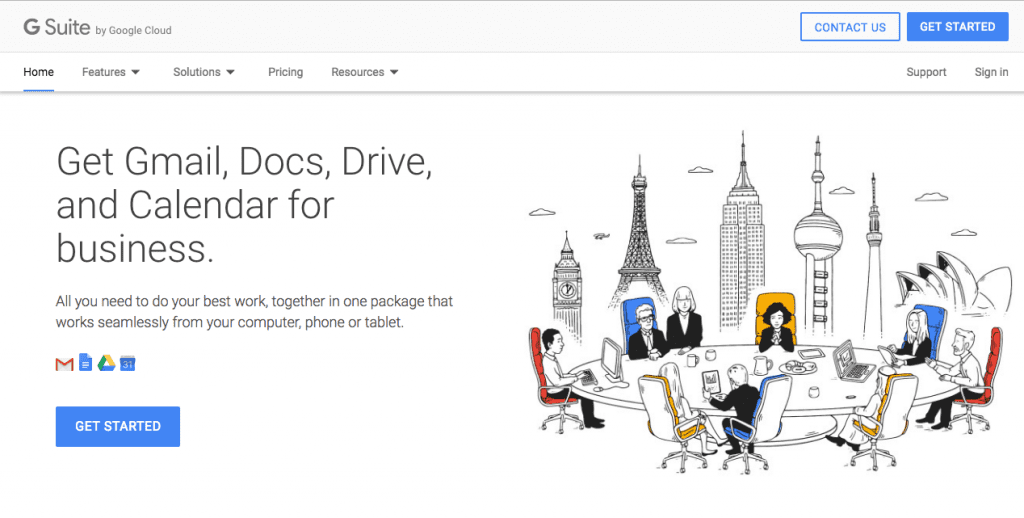
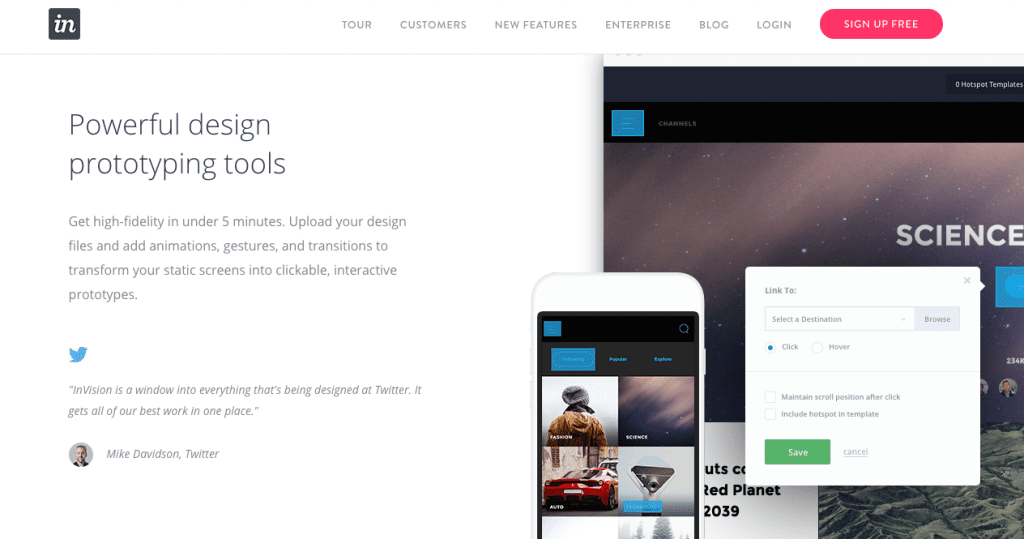
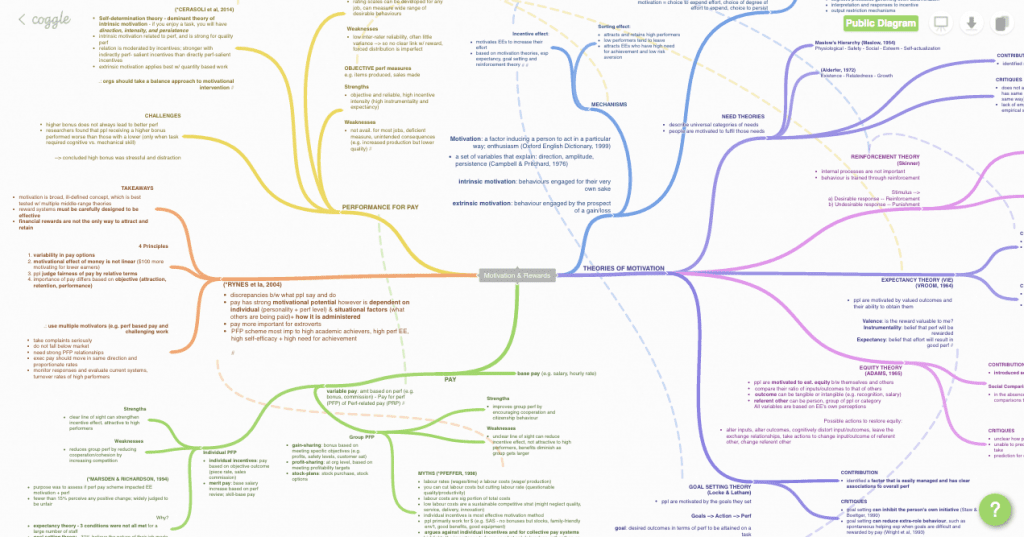
Recent Comments